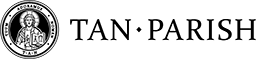Note: Digital products are non-refundable. To receive instant access, you must be logged into your account.
What File Formats Are Included With My Download Purchase?
Unless otherwise noted, downloads include:
- Audiobooks: ZIP file containing MP3s by chapter
- eBooks:
- MOBI or KPF (for Amazon Kindle)
- EPUB (for most other readers)
- PDFs: One PDF file as specified
Are the Files Mine to Keep Forever?
Yes. Downloaded products are yours to keep. Save a copy to your personal storage and transfer it to any preferred device or app.
Your files will remain available via your Order History in your TANBooks.com account. If a product is discontinued, access may be removed. Contact CustomerService@TANBooks.com for help.
Where Do I Download My Files?
You can access download links in three places:
- Order Confirmation Page – Click “My Downloads” after purchase.
- Order Confirmation Email – Click “My Downloads.”
- My Account on TANBooks.com – Log in, go to “Orders,” select the order, and click the download icon.
Click the file link on the Downloads page to begin downloading.
Can I Download the Files Directly to My Device?
Yes. Files can be downloaded directly to your device. However, downloading to a computer first is recommended for easier file management. Some apps may require additional steps to open files.
How Do I Open eBook and Audiobook Files on My Device?
This depends on your device and app. Helpful guides:
- Apple Books (EPUB): How to open EPUB files on iPhone
- Google Play Books (EPUB): How to open EPUB on Android
- Amazon Kindle (MOBI/KPF): Windows | Mac
- Audiobooks (MP3): Most devices support MP3s. Unzip the ZIP file first to access individual tracks.
If the above links don't help, consult your device’s user manual or search: “[Device] [file type] sideload instructions”. Example: “Samsung Galaxy S8 eBook sideload instructions”